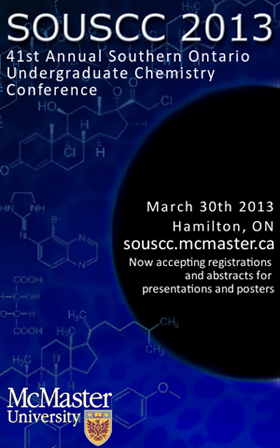Information for Presenters
Oral Presentations
Oral presentations will be 20 minutes in length, with 15 minutes for the talk and 5 minutes for questions. Presenters are encouraged to use their own laptop computers, or can use computers (PC’s) that will be available in each lecture room. Computers will be equipped with Microsoft Office 2007. If using the computers provided, please bring your PowerPoint file (.ppt or .pptx format) on a USB flash drive. Oral presenters are instructed to connect their laptop or provide their file to the session chair during a break prior to the beginning of their session. Early morning presenters are asked to do this prior to the 9:00 AM opening of the conference. Mac users who prepare their presentation in Keynote should export the file as a Power Point Compatible file. Mac users who choose to bring their own computer should also bring their own video (VGA) adapter.
Posters
Posters must be no larger than 48" wide x 36" tall. They should be mounted on the poster board with the assigned number, located in CIBC Hall (banquet hall) in the McMaster University Student Centre (3rd floor) from 12:00 noon to 5:00 PM. Velcro adhesive will be available at the check-in desk. Presenters are asked to be at their posters from 5:00-6:00 PM.
Oral and Poster Presentation Competition
Please note that cash prizes will be given to the top 3 presentations within each session, selected by the panel of judges. Prizes will also be given to the top 3 poster presentations.
Oral presentations will be 20 minutes in length, with 15 minutes for the talk and 5 minutes for questions. Presenters are encouraged to use their own laptop computers, or can use computers (PC’s) that will be available in each lecture room. Computers will be equipped with Microsoft Office 2007. If using the computers provided, please bring your PowerPoint file (.ppt or .pptx format) on a USB flash drive. Oral presenters are instructed to connect their laptop or provide their file to the session chair during a break prior to the beginning of their session. Early morning presenters are asked to do this prior to the 9:00 AM opening of the conference. Mac users who prepare their presentation in Keynote should export the file as a Power Point Compatible file. Mac users who choose to bring their own computer should also bring their own video (VGA) adapter.
Posters
Posters must be no larger than 48" wide x 36" tall. They should be mounted on the poster board with the assigned number, located in CIBC Hall (banquet hall) in the McMaster University Student Centre (3rd floor) from 12:00 noon to 5:00 PM. Velcro adhesive will be available at the check-in desk. Presenters are asked to be at their posters from 5:00-6:00 PM.
Oral and Poster Presentation Competition
Please note that cash prizes will be given to the top 3 presentations within each session, selected by the panel of judges. Prizes will also be given to the top 3 poster presentations.
How to Submit Your Abstract
Abstracts can be submitted using the webHermes abstract submission site. Abstracts should be approximately 200 words in length. To upload your abstract follow the instructions below:
- Access the webHermes website created especially for the 41st SOUSCC at this link.
- Click on the "Create your abstract" button.
- Click on the "New Account" tab if this is the first time you access the SOUSCC abstract website. Otherwise login with your user name and password.
- Fill in all the information required to create your new account.
- Once in the Abstract submission site, type a short name for your abstract. This is not your final title, but just a name to help you identify the abstract (e.g. MySOUSCC). Then click on "Create Abstract". This will create an empty shell for your abstract.
- Once the shell is created, you will see your short name displayed in the list of abstracts with the description "(new)".
- To continue the process select the abstract name and click the "Open" button.
- Enter the information for the abstract in each one of the tabs: General Information, Authors, Abstract (body text), and Graphic. In the General Info you can select the type of presentation that you would like to deliver. In the Graphic tab you can include a small image to accompany your abstract. Make sure the main body of your abstract is approximately 200 words in length.
- Once you have completed filling in the information, click the "Preview" tab to visualize your created Abstract. If any information is missing, you will see a message asking you to complete the missing section. You can see a pdf version of your abstract by clicking on the "View Preview" button. Check for any mistakes or things you have missed because once submitted the abstract cannot be modified. If you are satisfied with your abstract click on the "Submit Abstract" button.
- You're done! We look forward to seeing you at SOUSCC on March 30th.